Connect An Existing Repository
Navigate to engram.sh and Login.
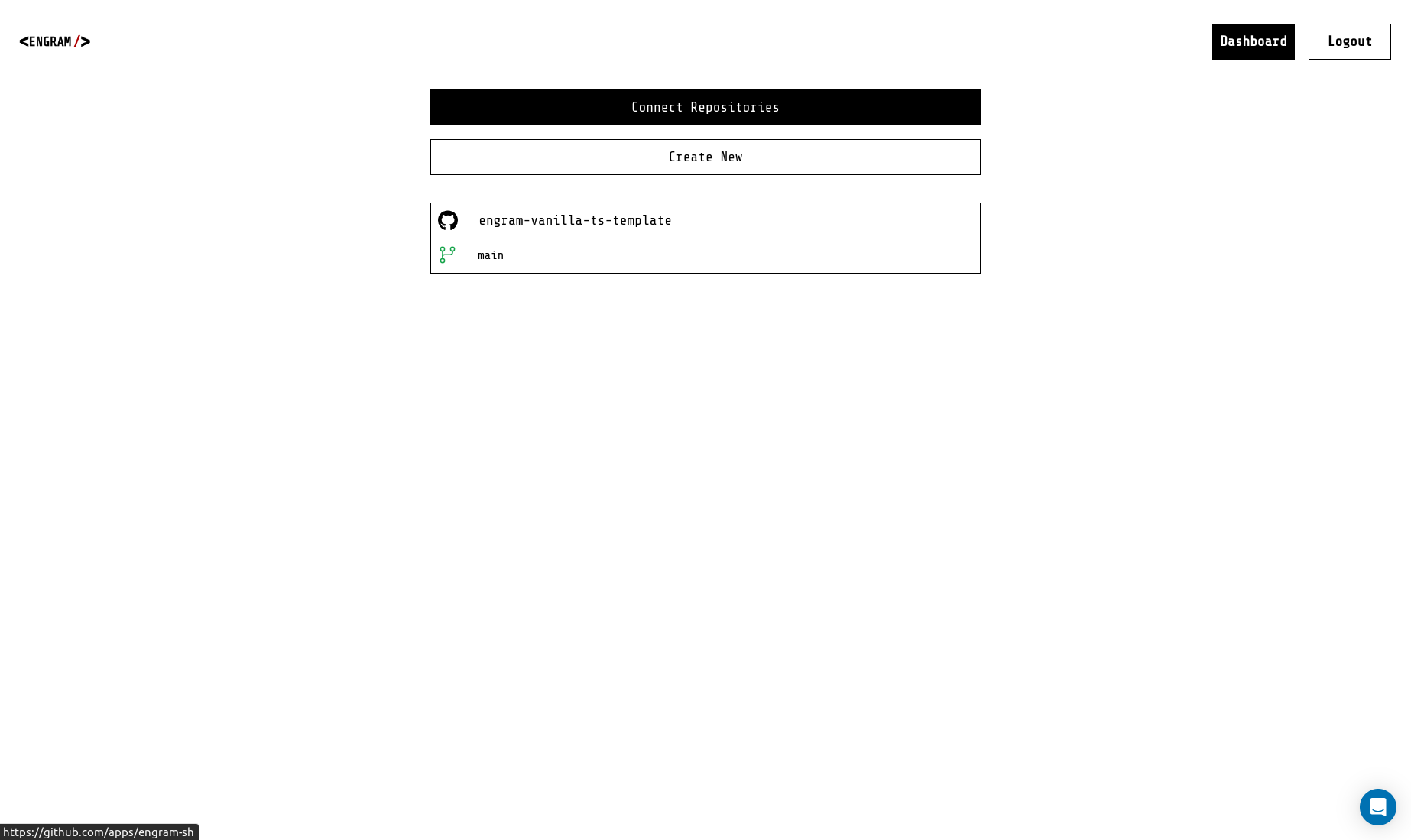
On the github app homepage, click Configure.
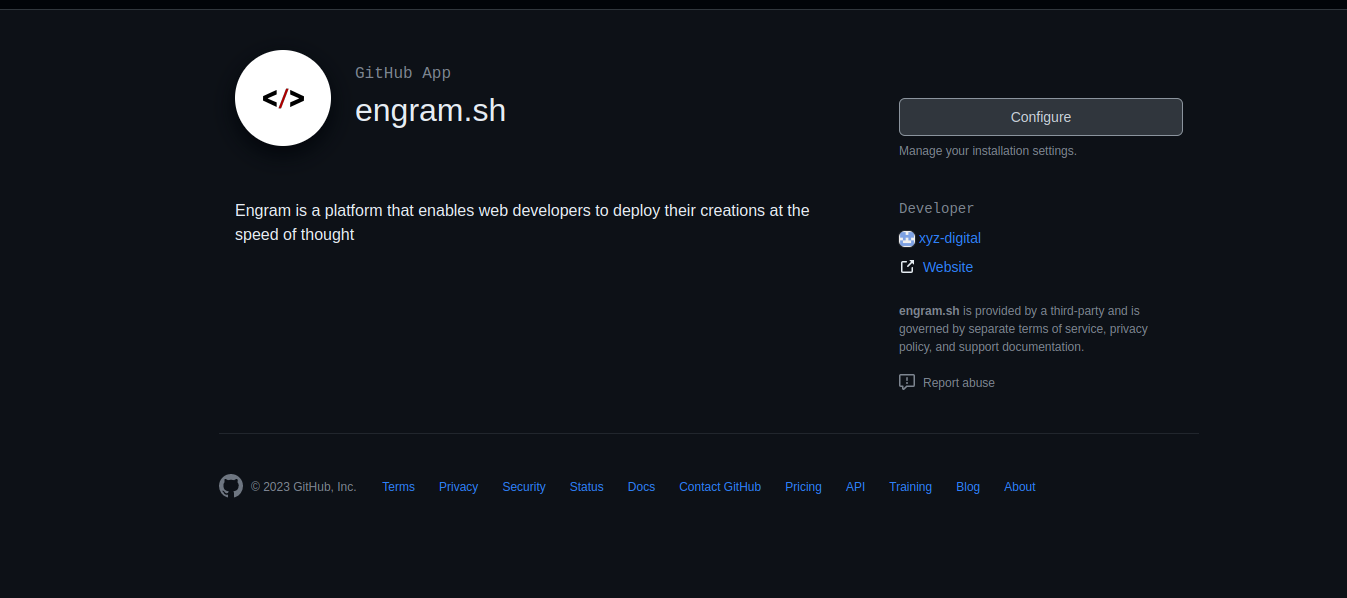
If you are part of any organization(s), they will appear along with your username as options. Select whichever holds the repositories you intend to connect to engram. (This page won't show if you don't belong to any organizations, skip to next step)
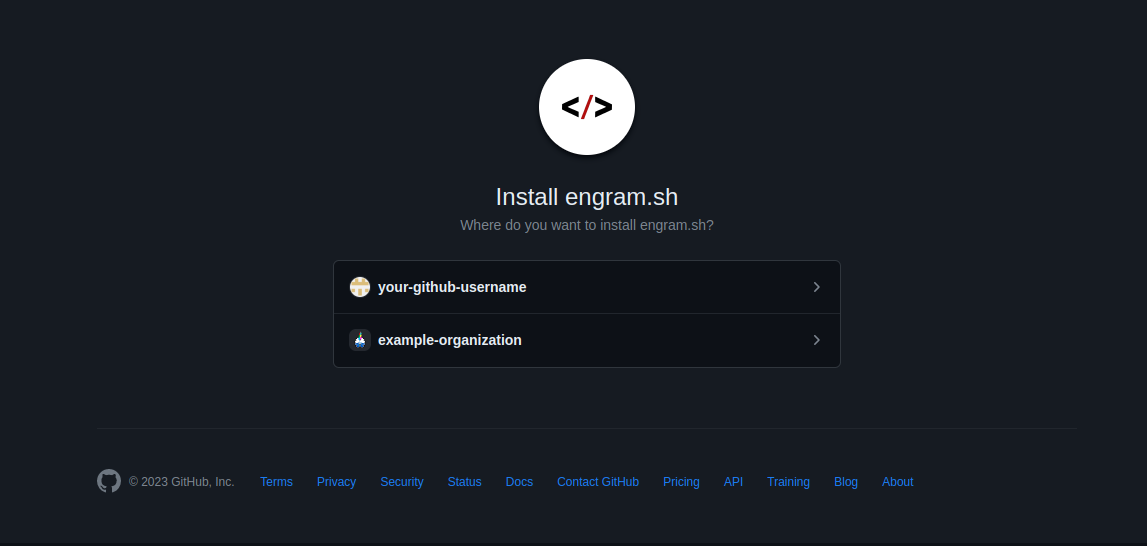
You will be given two options. You can connect engram to all your repositories or select repositories. For this example, we will select a repository. Click on the Only select repositories option.
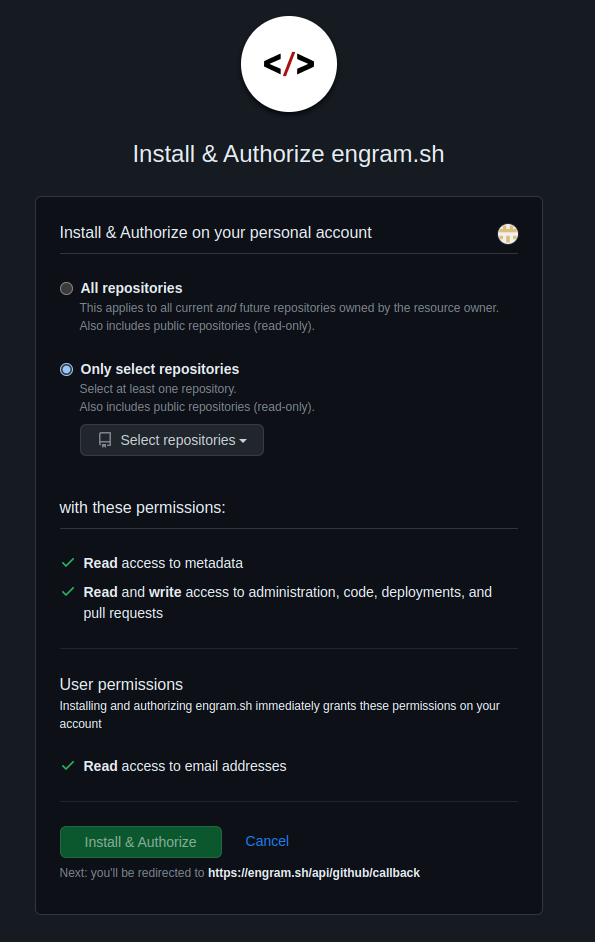
A Select repositories dropdown will appear, use this dropdown to make your selection(s). You can select multiple repositories and search for key words using the search bar.
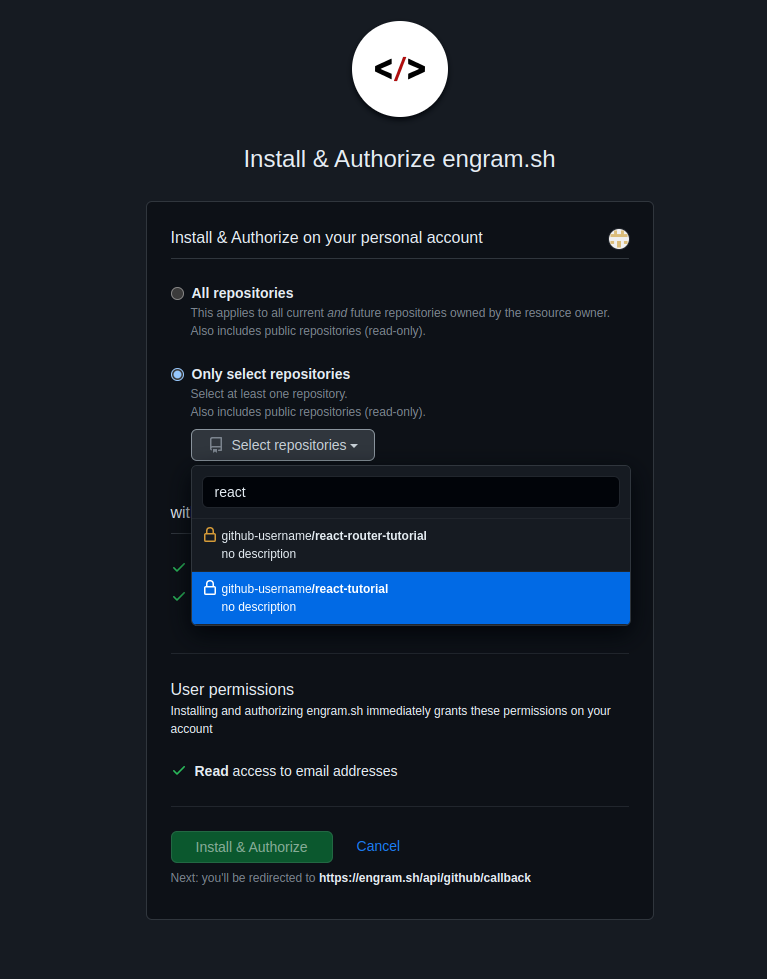
After making your selection(s), you will see them listed. Click Install & Authorize once you've reviewed your selections.
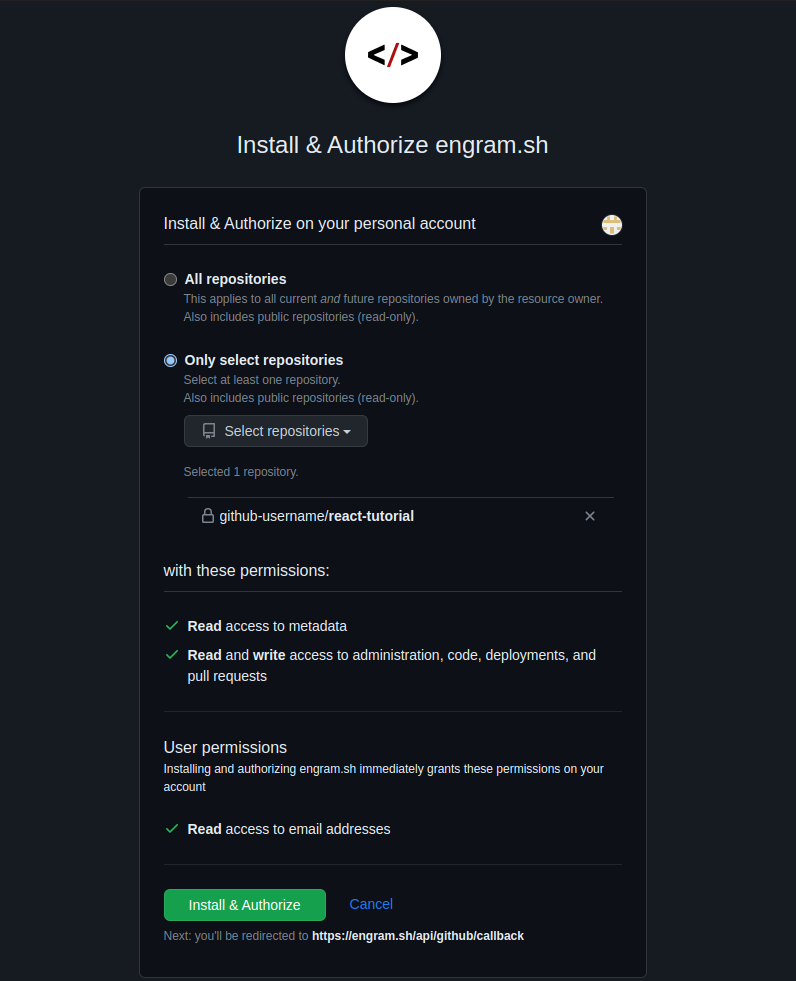
You will be redirected to the engram dashboard, and the process is complete. You will now see your repository listed on the dashboard.
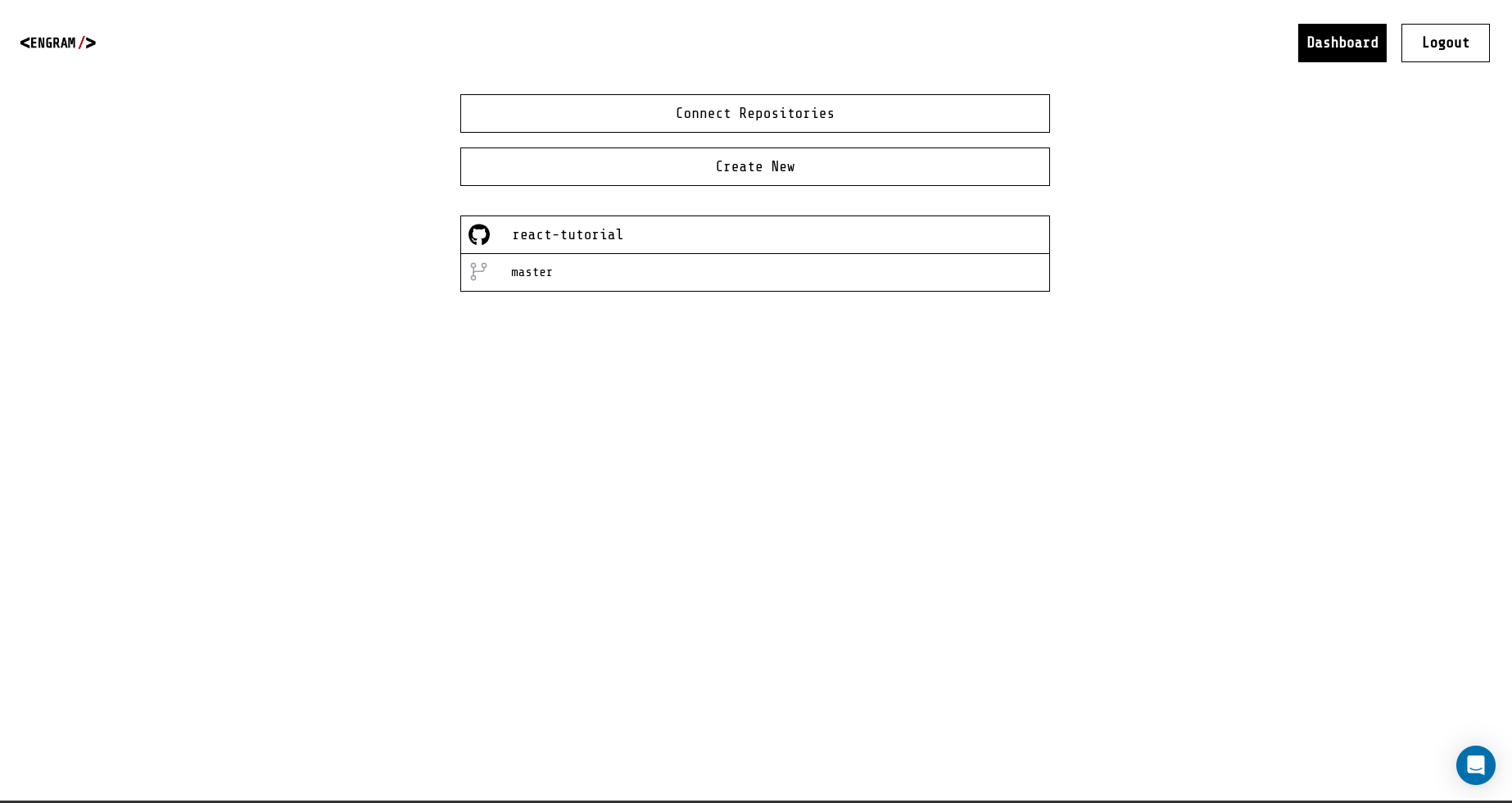
Congrats! You've now connected an existing repository! You can open a pull request, push to an open pull request, or push to the master branch for a deployment to be made.